CRM systems play a crucial role in enhancing customer insights and relationship management by collecting and analyzing data on customer interactions and preferences. By centralizing this information, businesses can streamline communication and develop targeted sales strategies, ultimately fostering stronger connections and improving customer satisfaction.
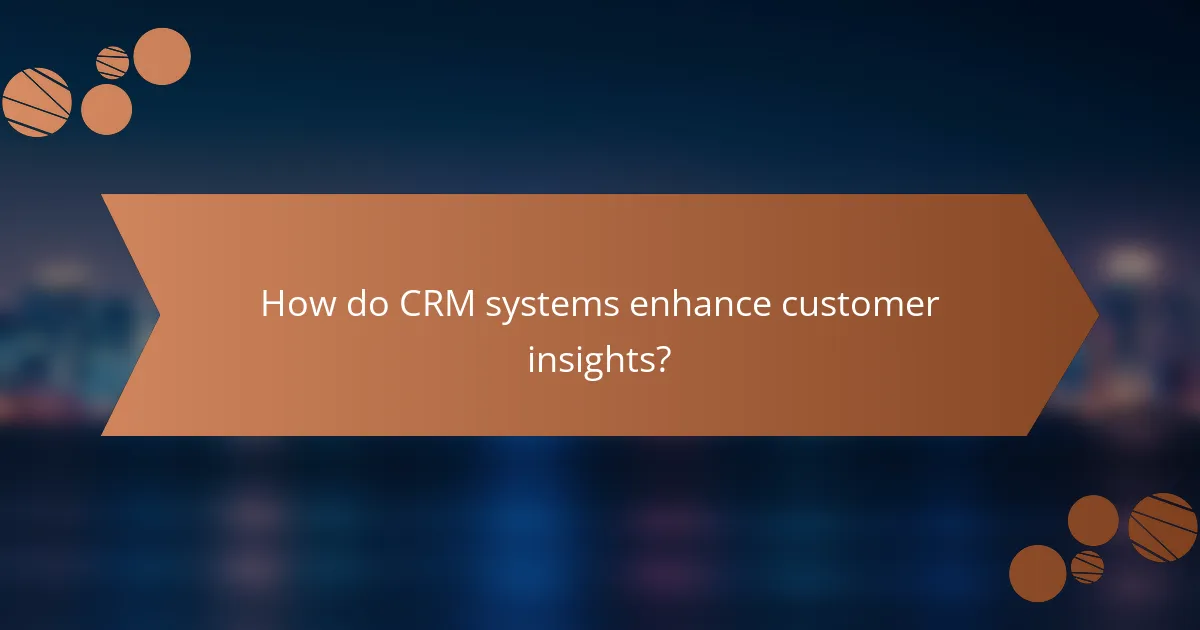
How do CRM systems enhance customer insights?
CRM systems enhance customer insights by collecting and analyzing data about customer interactions, preferences, and behaviors. This information helps businesses understand their customers better, leading to improved relationships and targeted sales strategies.
Data analytics capabilities
Data analytics capabilities in CRM systems allow businesses to process large volumes of customer data to identify trends and patterns. By leveraging tools like dashboards and reporting features, companies can visualize key metrics such as customer acquisition costs and lifetime value.
For effective use, organizations should focus on integrating data from multiple sources, including sales, marketing, and customer service. This holistic view enables more informed decision-making and strategic planning.
Behavior tracking features
Behavior tracking features monitor customer interactions across various touchpoints, such as website visits, email engagement, and social media activity. This tracking helps businesses understand customer preferences and tailor their communications accordingly.
To maximize the benefits, companies should ensure that tracking is compliant with local regulations, such as GDPR in Europe. Regularly reviewing behavior data can reveal opportunities for personalized marketing and improved customer experiences.
Segmentation tools
Segmentation tools within CRM systems categorize customers based on specific criteria, such as demographics, purchase history, or engagement levels. This allows businesses to target their marketing efforts more effectively and create tailored campaigns that resonate with different customer groups.
When using segmentation, it’s essential to regularly update and refine categories based on new data. This ensures that marketing strategies remain relevant and effective, ultimately driving higher conversion rates and customer satisfaction.
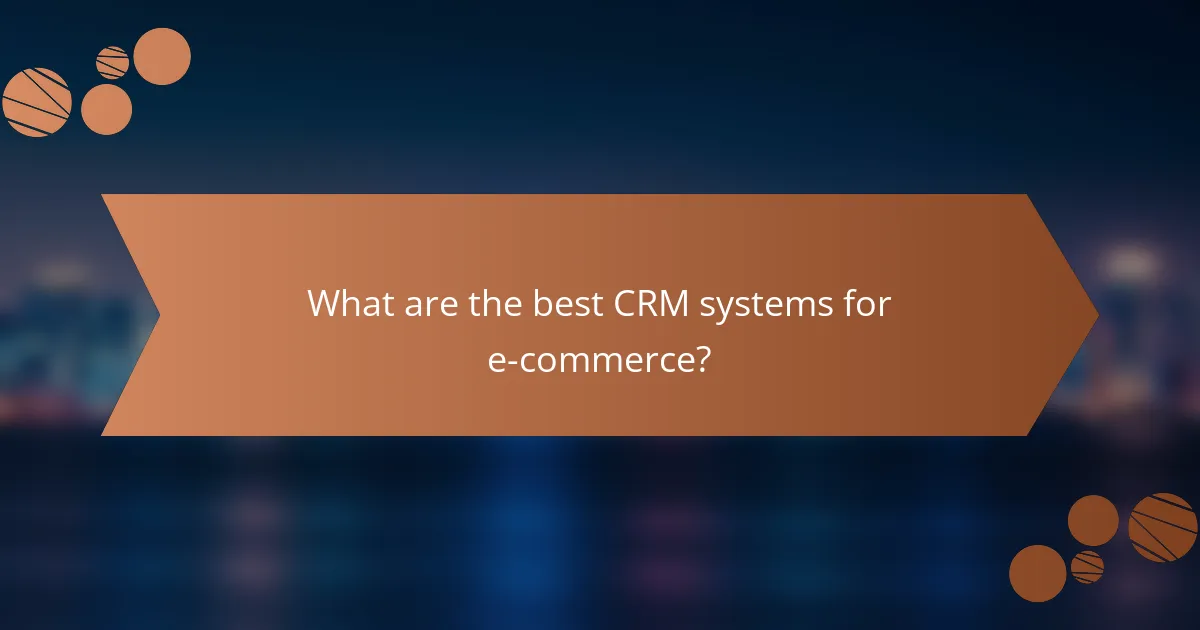
What are the best CRM systems for e-commerce?
The best CRM systems for e-commerce streamline customer relationship management, enhance sales support, and provide valuable customer insights. Key options include Salesforce, HubSpot, and Zoho, each offering unique features tailored to different business needs.
Salesforce CRM
Salesforce CRM is a leading platform known for its extensive customization options and robust analytics capabilities. It allows e-commerce businesses to track customer interactions, manage sales pipelines, and automate marketing efforts effectively.
Consider Salesforce if you require advanced features like AI-driven insights or integration with various third-party applications. However, be prepared for a steeper learning curve and potentially higher costs, often starting in the low hundreds of USD per month.
HubSpot CRM
HubSpot CRM offers a user-friendly interface and is particularly well-suited for small to medium-sized e-commerce businesses. Its free tier provides essential features, including contact management and email tracking, making it accessible for startups.
As your business grows, HubSpot’s paid plans offer advanced marketing automation and reporting tools. This flexibility allows businesses to scale their CRM capabilities without a significant upfront investment.
Zoho CRM
Zoho CRM is a cost-effective solution that provides a comprehensive suite of tools for managing customer relationships. It includes features such as sales automation, customer analytics, and multichannel communication, making it ideal for e-commerce operations.
With pricing starting at a modest monthly fee, Zoho is an attractive option for businesses looking to optimize their sales processes without breaking the bank. Its integration with other Zoho applications can further enhance functionality and streamline operations.
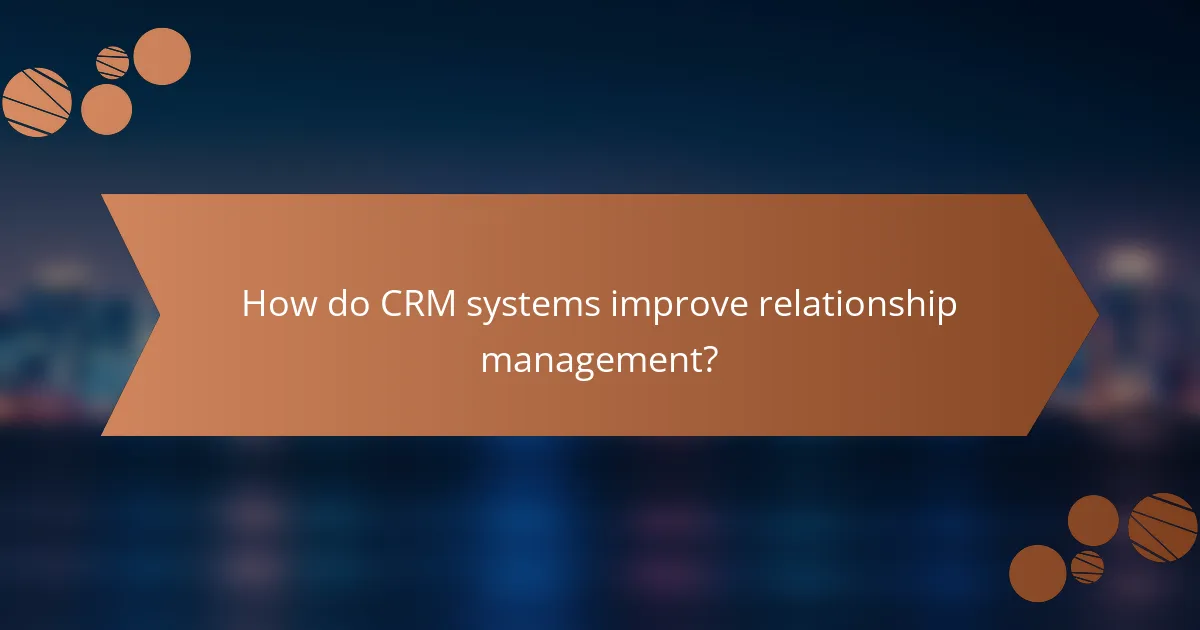
How do CRM systems improve relationship management?
CRM systems enhance relationship management by centralizing customer data, streamlining communication, and providing insights that foster stronger connections. These tools help businesses understand customer needs and preferences, enabling more effective interactions and improved satisfaction.
Automated communication tools
Automated communication tools in CRM systems facilitate timely and consistent interactions with customers. Features such as email automation, chatbots, and scheduled reminders ensure that no customer inquiry goes unanswered and that follow-ups occur promptly.
For instance, a business can set up automated emails for onboarding new clients or sending reminders for upcoming appointments. This not only saves time but also enhances the customer experience by providing relevant information when it is needed most.
Customer feedback integration
Integrating customer feedback into CRM systems allows businesses to capture insights directly from their clients. This can be achieved through surveys, reviews, and direct communication, which can then be analyzed to identify trends and areas for improvement.
For example, a company might use feedback to adjust its product offerings or customer service strategies. Regularly reviewing this feedback helps maintain a customer-centric approach and fosters loyalty.
Personalization features
Personalization features in CRM systems enable businesses to tailor their interactions based on individual customer data. By analyzing past purchases, preferences, and behaviors, companies can create customized marketing campaigns and offers that resonate with specific segments of their audience.
For instance, a retail business might send personalized discounts based on a customer’s previous shopping habits. This targeted approach can significantly increase engagement and conversion rates, leading to stronger customer relationships.
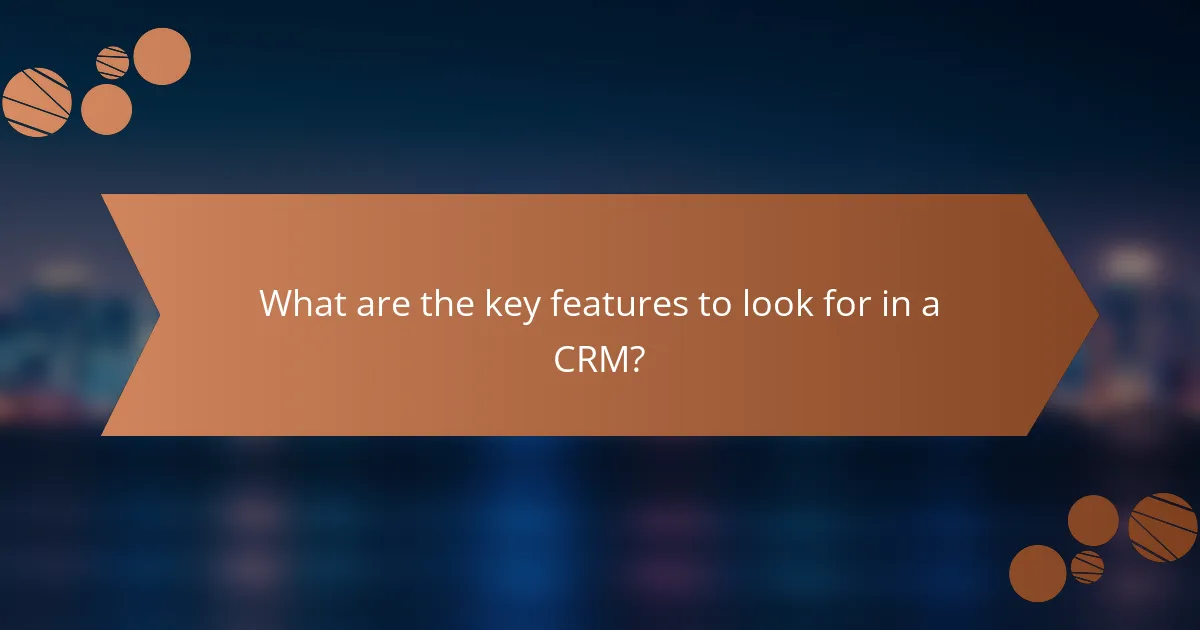
What are the key features to look for in a CRM?
When selecting a CRM system, prioritize features that enhance customer insights, relationship management, and sales support. Key elements include integration capabilities, user-friendly interfaces, and mobile access, all of which significantly impact usability and effectiveness.
Integration capabilities
Integration capabilities allow a CRM to connect seamlessly with other software tools, such as email platforms, marketing automation systems, and accounting software. This connectivity ensures that data flows smoothly between applications, reducing manual entry and errors.
Look for CRMs that support popular integrations, such as Salesforce with Mailchimp or HubSpot with QuickBooks. A robust API can also enhance customization and allow for tailored solutions that fit specific business needs.
User-friendly interface
A user-friendly interface is essential for ensuring that team members can navigate the CRM efficiently. An intuitive design minimizes the learning curve and encourages consistent use, which is crucial for maximizing the CRM’s benefits.
Consider CRMs that offer customizable dashboards and easy access to key features. A clean layout with clear navigation options can significantly improve user satisfaction and engagement.
Mobile access
Mobile access enables users to manage customer relationships on-the-go, which is increasingly important in today’s fast-paced business environment. A CRM with a mobile app allows sales and support teams to access vital information anytime, anywhere.
Ensure that the mobile version of the CRM provides full functionality, including contact management, task tracking, and reporting features. This flexibility can enhance productivity and responsiveness, particularly for teams that frequently travel or work remotely.
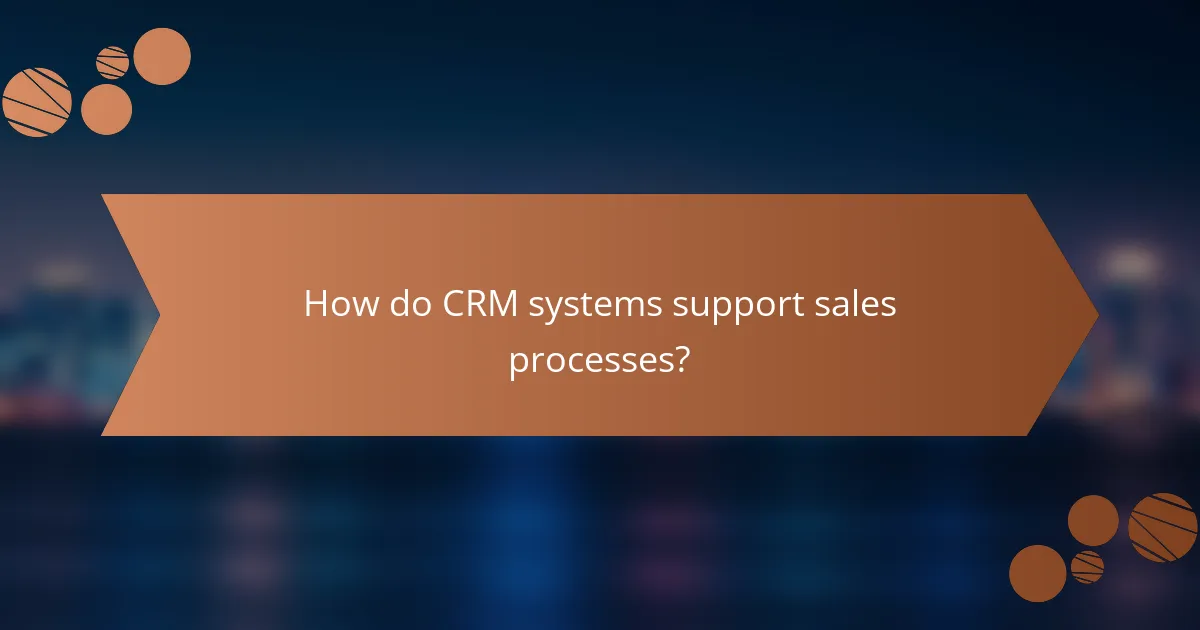
How do CRM systems support sales processes?
CRM systems enhance sales processes by streamlining customer interactions, managing leads, and providing valuable insights for decision-making. They help sales teams track prospects, forecast sales, and manage their sales pipelines effectively.
Lead management tools
Lead management tools within CRM systems allow sales teams to capture, track, and nurture leads through various stages of the sales funnel. These tools often include features for scoring leads based on their engagement and likelihood to convert, helping prioritize outreach efforts.
For example, a CRM might automatically assign scores to leads based on their website activity or email interactions. This enables sales representatives to focus on high-potential leads, improving conversion rates and efficiency.
Sales forecasting features
Sales forecasting features in CRM systems provide insights into future sales performance based on historical data and current trends. By analyzing past sales data, these tools can help predict revenue, identify potential shortfalls, and inform resource allocation.
Sales forecasts can be generated using various methods, such as historical averages or predictive analytics. Teams should regularly review and adjust forecasts to reflect changes in market conditions or sales strategies to maintain accuracy.
Pipeline management
Pipeline management tools in CRM systems allow sales teams to visualize and manage their sales processes from lead generation to closing. These tools help track the status of each deal, ensuring that no opportunities are overlooked.
A well-defined sales pipeline typically includes stages such as prospecting, qualification, proposal, and closing. Sales teams should regularly update their pipelines and analyze conversion rates at each stage to identify bottlenecks and optimize their strategies for better results.


